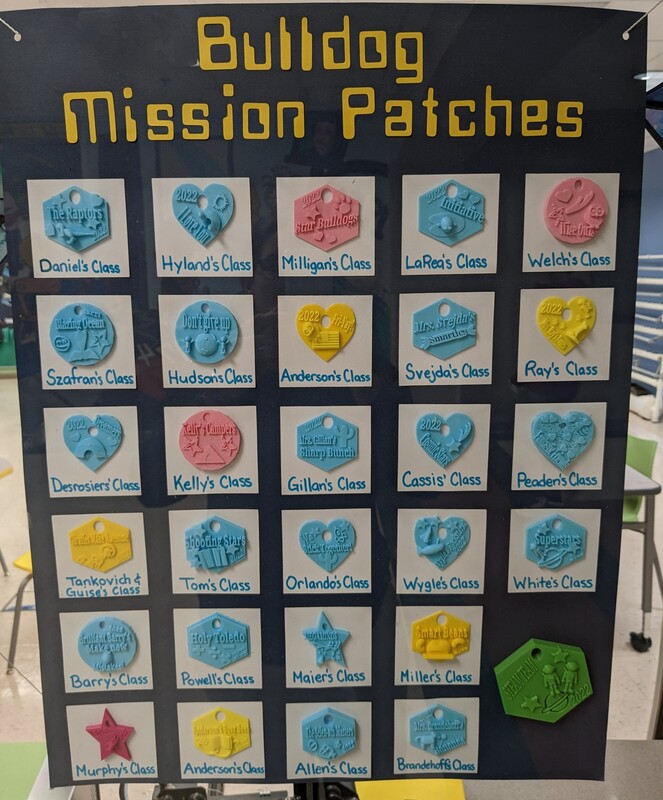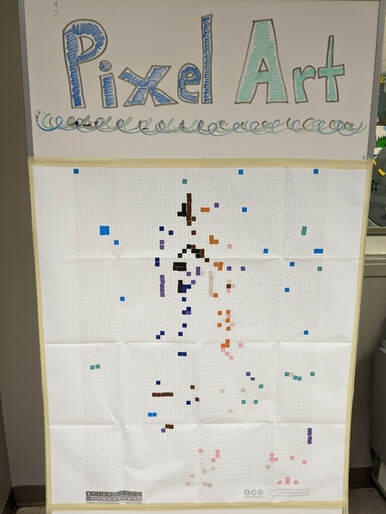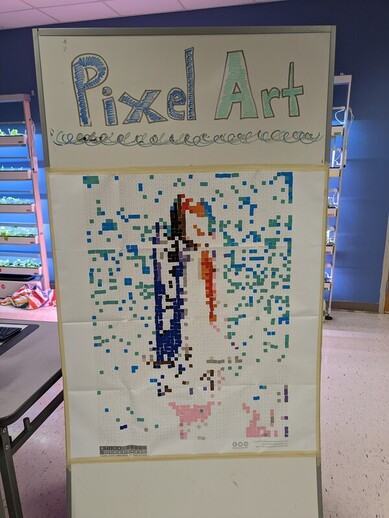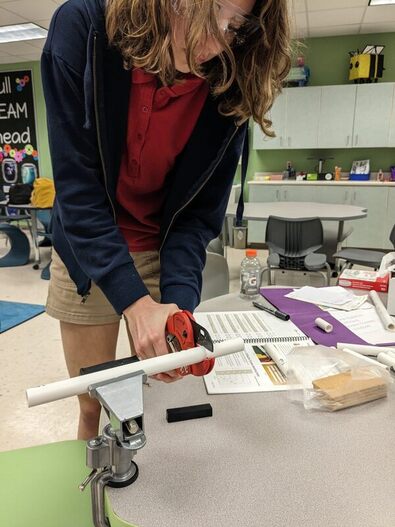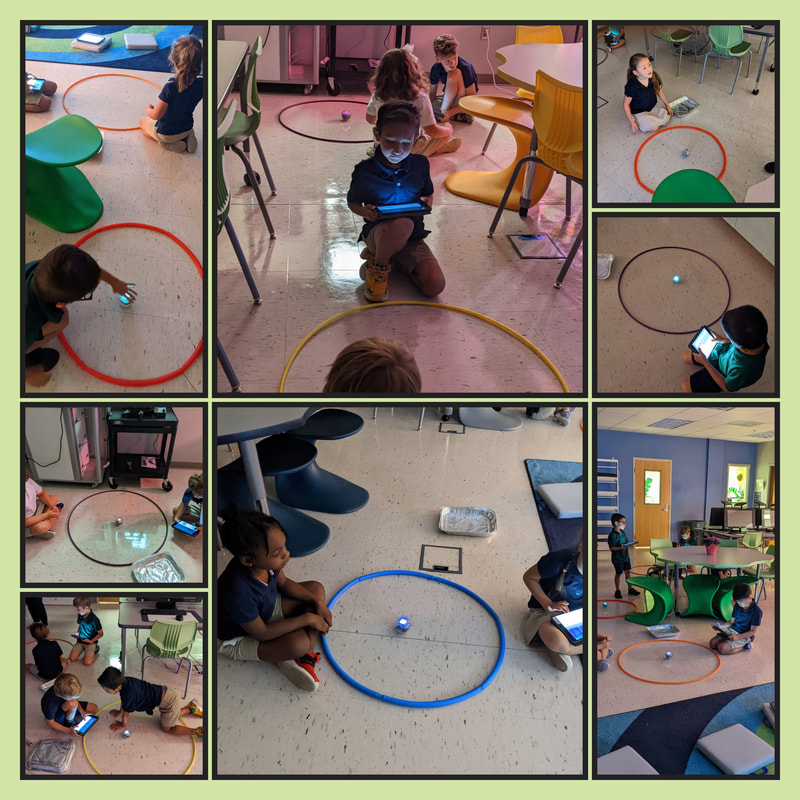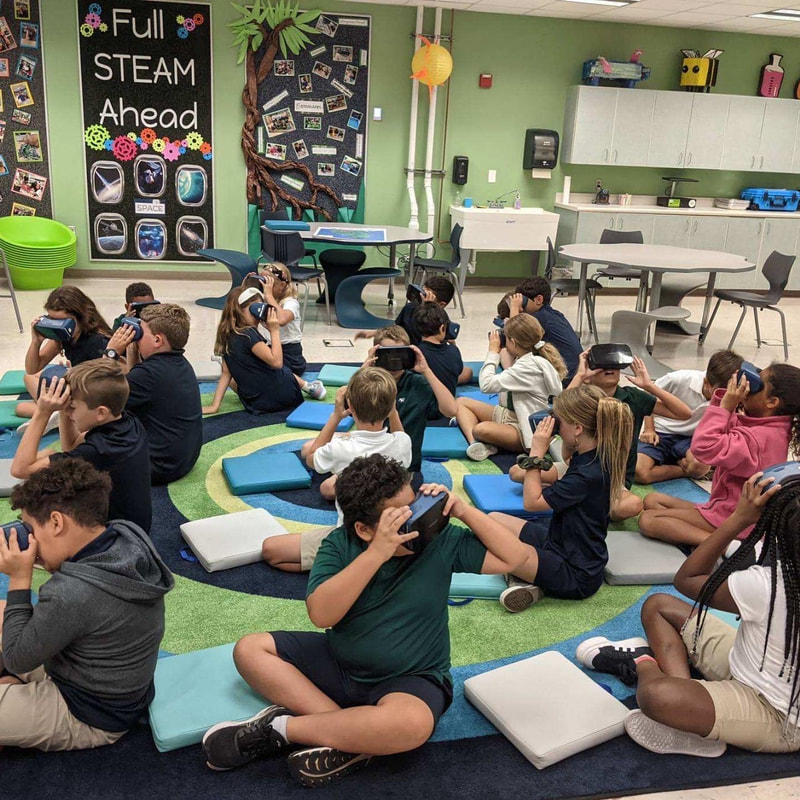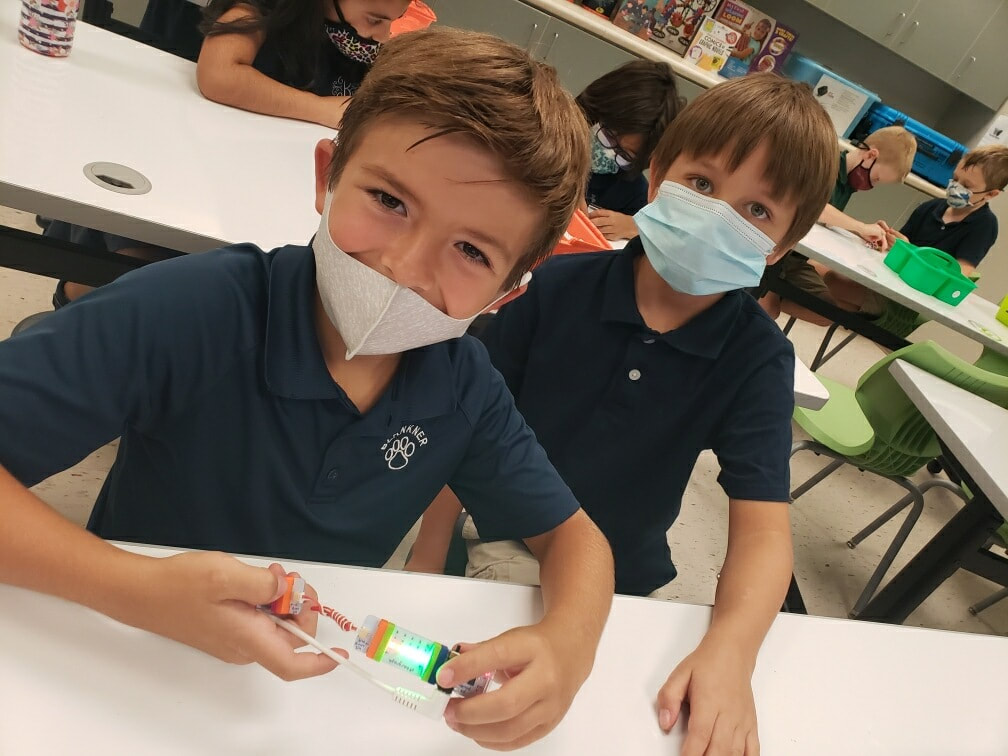PARACHUTES
The students used the VR googles to see what it was like to skydive using a parachute. Then they learned all about drag force and made parachutes of their own - sending marshmallows or cotton balls floating through the air!
|
|
|
Learning about Insulators and Space Gloves
Blankner students are learning about the importance of each layer of a space suit to keep an astronaut safe while in space. They were challenged to create an insulated glove as we collect data to determine what materials make the best insulators.
Exploring How Astronauts Use Technology
to Train for Space
Blankner students got to experience what it's like to be an astronaut in the astronaut training pool using the VR technology, the same technology that astronauts use today. They then learn that astronauts are tasked with creating their mission patch. Every mission has a special patch and the students worked together to creat a mission patch to represent their classroom.
Coding with Blue Bots
While our older students 3-5 learned to code with Scratch, our younger students K-2 have been learning to code with with blue bots. These students have learned the importance of programming and evaluating their code as they tried to get their blue bots to find the frozen water on the moon.
|
|
|
|
Learning to Speak Binary
Our students are learning to speak binary using Pixel Art - bringing the S (science) and A (art) together in our STEAM lessons.
We love seeing our students
practice coding with Scratch at home!
Using the Scratch program, students created a full set of code to find water on the moon! 🌕
"My dad and I worked on this together and it took a lot of tries but we finally got it!" - Amelia
The students did a great job learning to code on Scratch! As promised, we are providing the file that takes you to the original code (below). You can save this code in your Scratch backpack and use it on other projects. You can also add on to the code and see where you can go from here. Have fun coding and learning with SPIKE on the Moon!
The students did a great job learning to code on Scratch! As promised, we are providing the file that takes you to the original code (below). You can save this code in your Scratch backpack and use it on other projects. You can also add on to the code and see where you can go from here. Have fun coding and learning with SPIKE on the Moon!
- Go to https://scratch.mit.edu/
- Click on CREATE
- Click on FILE and then LOAD FROM YOUR COMPUTER
- Click on the WATER ON THE MOON file (below) that you will save on your computer.
- Have a BLAST coding!
| water_on_the_moon.sb3 | |
| File Size: | 496 kb |
| File Type: | sb3 |
LEARNING TO CODE WITH SCRATCH
This STEAM lesson is all about learning to code with the FREE online coding program from MIT - Scratch. Scratch promotes computational thinking and problem solving skills; creative teaching and learning; self-expression and collaboration; and equity in computing.
Students learned the terminology and practiced using different functions available on the site. They customized a "Sprite" (character), played with changing the backdrop, and even learned how to make their Sprite complete a specific task - drawing a square - utilizing the "loop" function for efficiency. The students picked it up quick and enjoyed making their Sprite move and draw.
TO PRACTICE @ HOME: CLICK HERE!
Students learned the terminology and practiced using different functions available on the site. They customized a "Sprite" (character), played with changing the backdrop, and even learned how to make their Sprite complete a specific task - drawing a square - utilizing the "loop" function for efficiency. The students picked it up quick and enjoyed making their Sprite move and draw.
TO PRACTICE @ HOME: CLICK HERE!
🔵 CODING & SPHERO 🔵
Blankner Students are learning about the importance of Computer Science as part of Space Technology. They first learned what technology is, anything that is made by man and solves a problem, and got to practice identifying technology on their iPads and seeing their answers on the big screen. Students then learned how coding involves Data Input, Processing, and Output and how computers need detailed instructions in order to complete a task. They practiced these skills by teaching Sphero, a robotic ball, to follow simple commands.
Bring it home! You can ask your child:
"You could make it go fast or slow; it can change lights and colors, all the colors that you can imagine." - Emery, 4th grade
Bring it home! You can ask your child:
- What is technology? (Anything that is made by man and solves a problem)
- What are some examples of technology? (iPads, sneakers, utensils, rocket ships)
- What does a computer programmer do? (They give directions to computers in order to complete a task)
"You could make it go fast or slow; it can change lights and colors, all the colors that you can imagine." - Emery, 4th grade
MAX GOES TO THE MOON 🌙
Students were introduced to this year's theme, Space & Technology, by listening to the realistic fictional story, Max Goes to the Moon. The students got to travel along with Max using VR goggles!
"I was feeling like I was really there." - Andrew, Kindergarten
"I was feeling like I was really there." - Andrew, Kindergarten
What does STEAM mean to Blankner School?
We are going to Think Globally, Act Locally. Blankner Students are given real world problems to solve and think about and they bring those skills and empathy back into our community. At Blankner we use SPIKE, our Engineering Design Process.
|
© COPYRIGHT 2021. ALL RIGHTS RESERVED.